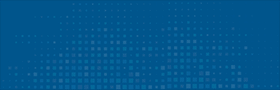90 Digital CEO Nick Garner talks about another important part of Trust Optimisation which is making sure that your site is well maintained in this edition of CalvinAyre.com’s SEO Tip of the Week.
Short intro to Trust Optimization. Along with on site optimization and link acquisition, there seems to be a third element to ranking well on Google, it’s called Trust Optimization. Trust Optimization is based on the information we have got from anecdotal evidence on click through rates and rankings along with explicit guidelines from Google stating what they are looking for in a trusted website. Check out the 1st post in this series so you are orientated on Trust Optimisation. Back to the post… If a house looks derelict, the windows have been smashed the roof is caving in, then it’s likely no one is looking after that property. It’s the same with a website. If images don’t render, there are too many error 404 pages, broken css making the page look wrong then it’s a derelict website. Users don’t like it and neither do google.  Google say: Website Maintenance: How can you tell that a website is being maintained and cared for? Poke around: Links should work, images should load, content should be added and updated over time, etc. In webmaster tools there is a report which shows you the number of crawl errors on your site. The crawl error page shows details on URL’s which google couldn’t crawl or which returned an error code. Typical site errors they identify are :
Google say: Website Maintenance: How can you tell that a website is being maintained and cared for? Poke around: Links should work, images should load, content should be added and updated over time, etc. In webmaster tools there is a report which shows you the number of crawl errors on your site. The crawl error page shows details on URL’s which google couldn’t crawl or which returned an error code. Typical site errors they identify are :
- DNS errors—the Domain Name System, which translates the name of your site to a numerical address for the server that provides your website files.
- Server errors—your host provider’s server functionality, such as connection reliability and speed.
- robots.txt failure—the file that Google must first access before it can crawl your site. It tells Google which pages it can and cannot access.
URL errors: These are where google lists specific errors when trying to crawl specific desktop, phone, or Android app pages. Here is an example of a WMT page: 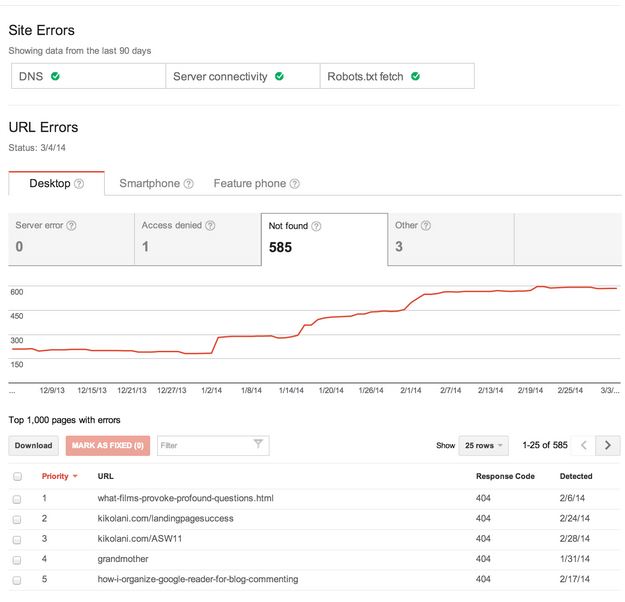 Besides google webmaster tools there are 3 other tools which are very helpful for identifying site problems:
Besides google webmaster tools there are 3 other tools which are very helpful for identifying site problems:
BUU: http://beamusup.com/ Beam us up in a Free executable desktop tool which will crawl a website and organise the information in an excel spreadsheet. The only downside is that it falls over on big websites. But saying that it is massively useful.
XENU: http://home.snafu.de/tilman/xenulink.html this is a very old school, hardcore desktop site crawler and can handle sites well into the 20,000 page plus zone. Like beam us up it will flag up broken links to assets on your site i.e. Broken pages, images not rendering, broken links to css and so on.
Screaming Frog: http://www.screamingfrog.co.uk/seo-spider/ Much like bemis up this is a desktop executable that organisers site crawl information in a very structured way. The free version will handle up to 500 URL’s
Being hacked / comment spam Google also talk about making sure you clean up if your site has been hacked or if you have an infestation of comment spam.
Comment Spam, Obviously it’s a case of trawling through your posts and seeing what’s going on. Comment Spam usually happens when you don’t have the right coptcha or anti spam plugi ns installed… Again, that’s obvious when you think about it.
Hacking, it is obviously much more serious. If you have malware lurking on your site, sooner or later google will flag this up and will try to stop users from accessing your site. Being hacked is horrible, if you feel my pain on this it’s because in the old days i was hacked a few times. 🙁
Browser compatibility Google say: Webmasters are responsible for updating and maintaining sites they create. Most websites add or change content over time. Web browsers, such as Chrome, update with new versions. Webmasters need to make sure their websites function well for users as web browsers change. That says it all.
Finally
Keeping your site in good condition is not really site optimisation as such. In theory if your homepage still works and you have keywords on it you will rank. But these things do matter from a user perception point of view. Which is why maintenance is part of trust optimisation.

Nick Garner is founder of 90 Digital, the well-known and respected iGaming search marketing agency.
Nick is obsessed with SEO and whatever it takes to rank sustainably on Google.